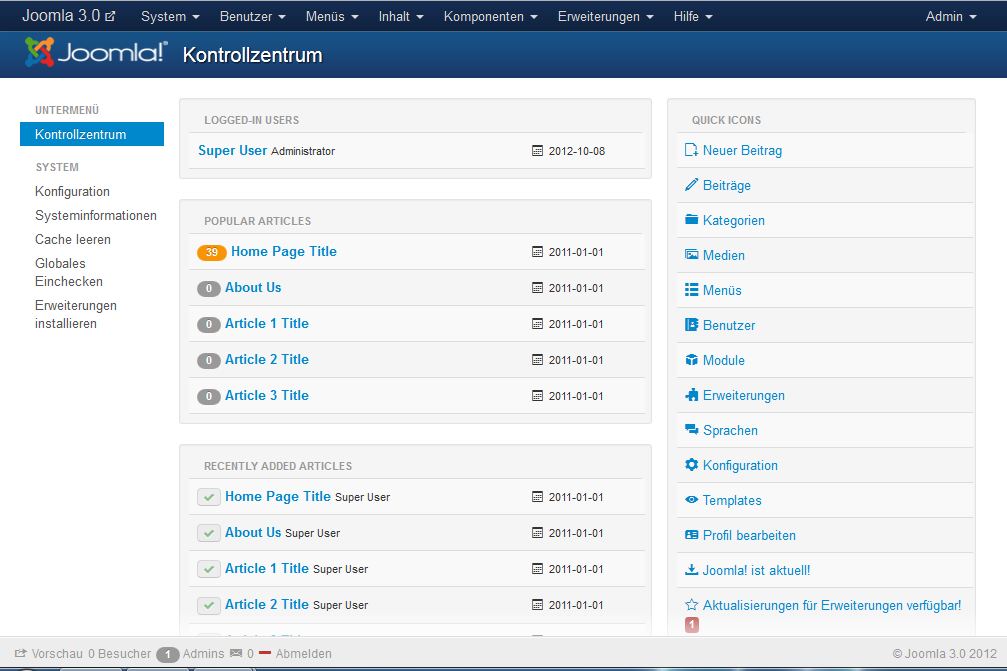Joomla is one of the most powerful and popular Content Management System (CSM) out there which has truly revolutionized the web development. All the most famous brands use Joomla for their websites, such as Harvard University, Ebay and even the UK Ministry of Defence. There is a reason why Joomla is the most popular platforms out there. It is important to use website hosting services.
It is easy to build a website using Joomla and once you are familiar with the interface such as the modules, components, templates and plugins, you can build your own powerful website which makes use of all the modules, components, templates and plugins that are available. Here are the 5 easy ways to build a website using Joomla.
- Gain an Understanding of the Joomla Administrator Interface
- Download a Joomla Template
- Post Content
- Create a Menu
- Add modules
Step 1: Gain an Understanding of the Joomla Administrator Interface
Before doing anything, the first thing which you need to do is understand the interface of Joomla. The menu has 7 sections namely system, users, menus, content, components and extensions. A breakdown of these sections is as below.
- System: It is the starting point of the configuration of the website. It has all the options for admin to make changes.
- Users: It gives the options for the administrator to add more users to the website or to form a group.
- Menus: The menu has the option to create and manage the navigation system of the website.
- Content: To manage the content of the website.
- Components: It features all the components such as contact form, banners, news feed and much more.
- Extensions: The extension has all the options such as the modules, components, plugins, languages and templates.
Step 2: Download a Joomla Template
As mentioned in the previous step, the extension includes the template. So in order to download Joomla Template, head over to extension and download a template. There are many templates which are available on Joomla, so make sure to go through most of them and select a template which suits your website and business.
Step 3: Post Content
One of the most important things one needs to do in order to have a successful website is to post content. The term Article is used in Joomla for posting content. There are different categories that are found in the menu. Click on the left side of the control panel and press the add new article font. Add a title to the article and insert the text as you desire, you can also insert pictures along with the text by selecting the image button.
Step 4: Create a Menu
You can create your own menu or use the default menu. Go to the Menu Manager and click on add new menu. Add a title for the menu and save it.
Step 5: Add modules
Firstly, give a title to the module and select menu or the new menu you have created. Now, go to the positions and select the menu module.
Follow these 5 simple steps to build your website with Joomla.