When you have a WordPress website up and running, the thought of a disaster striking can rob you of your sleep. Having regular backups can buy you peace of mind. Here are some scenarios that may affect your website:
- Your website goes down because of some incompatible or rogue plugin after your most recent update (quite common among eStore owners).
- Your website is offline and you have no access because of some ransomware installed by a hacker, in which said hacker is now quoting a high price to return site access.
- Your website goes down because your client/customers have done something unexpected, resulting in site crash.
There are plenty of potential disasters that can lead to your valued business losing its identity. In extreme cases, there may be no way to restore things quickly. Your best bet for fast restoration is automating things with the help of certain handy plugins. Below we’ll run through the best backup plugin solutions!
1. UpdraftPlus
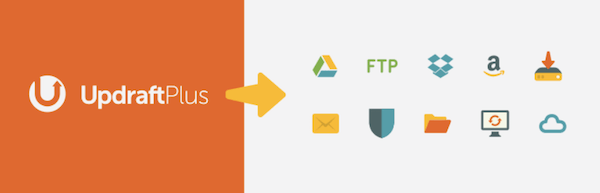
One of the most popular free WordPress backup plugins available, this plugin is used by more than 2 million websites across the world. UpdraftPlus allows users to create a complete backup of their WordPress website, which can be stored on the cloud or downloaded to the Updraft server. There are several backup options present in WordPress site development, from scheduled backups to on-demand backups to only backing up specific files of importance.
The automatic cloud upload will upload the backup to Dropbox, Google Drive, S3, Rackspace, FTP, SFTP, email and a range of other cloud storage services you may use. UpdraftPlus also allows you to easily restore backups directly from your WordPress admin panel. Premium versions of UpdraftPlus come with powerful backup features.
Key Features:
- Efficiently backs up your files, content and database
- Scheduled backups
- Restores backups from the WordPress admin
- Incremental backups help in decreasing server load
- Site migration
Pros:
- Each premium plans include all the add-on features available for UpdraftPlus
- Premium plans can be purchased as subscriptions, renewed at 40% discounts
- Pre-update backups helps in creating new backups automatically before there’s an attempt to update your WordPress core, themes or other plugins
- The importer tool allows you to restore backups from other backup plugins
Cons:
- The only negative that for Updraft is support hours. Although, it has been mentioned that they provide 24 hour support service, the truth is there are only a few hours of active support and the rest is limited to submitting customer forms and support forums.

Used by over 500,000 sites across the world, BackupBuddy helps in building and maintaining your website with a collection of several themes and plugins. They offer
web hosting services as well.
Key Features:
- Backing up all your content, files and database
- Scheduled backups are included
- Storing BackupBuddy’s servers with BackupBuddy, Stash, Dropbox, Google Drive, Amazon S3 and more
- ImportBuddy tool allows you to restore the site after a backup
- Includes a migration tool that helps in moving your site to a new host
Pros:
- ImportBuddy includes tools that allow the users to roll back the WordPress database in case there is an accidental deletion of a post, page or comment.
- You can clone your website using an existing backup
- Includes a deployment tool that allows users to move their website to the staging area, make changes and push the live version
- Flexible scheduling options, with hourly schedules
Cons:
- BackupBuddy provides the first 1GB of your storage free, followed by an additional storage cost of $35/year
- Support services are available during normal business hours (central USA time)
- Doesn’t come with multisite support
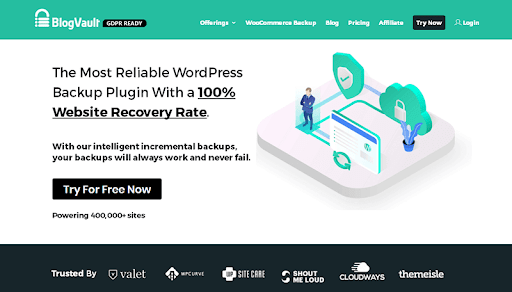
Known as one of the premium backup and migration plugins available for WordPress, BlogVault is used by over 400,000 sites across the world and is the official migration partner of WP Engine, Flywheel and more. Among its primary backup features, BlogVault also offers a collection of features to help you maintain your website and keep it free from all malware.
Key Features:
- Backing up WordPress content, files and database
- Restoring backups to WordPress in just a single click
- Backup scheduling
- Incremental backups
- Backups get stored on BlogVault’s own encrypted Amazon S3 servers
Pros:
- Backups for up to 90 days
- Free one-click staging site for testing. Automatic merging from staging environment to the live site.
- Includes WordPress management solution that allows users to maintain multiple sites from a single dashboard. For a wordpress expert the white labeling option can work well
- WooCommerce and multisite support
Cons:
- This plugin is available in the WordPress plugin repository and there’s no mention of being an exclusive premium product on the plugin page
- If you need the support of additional team members in order to manage the website, then you might have to choose the most expensive package even though it can only support one additional user. This could be a problem for larger agencies.
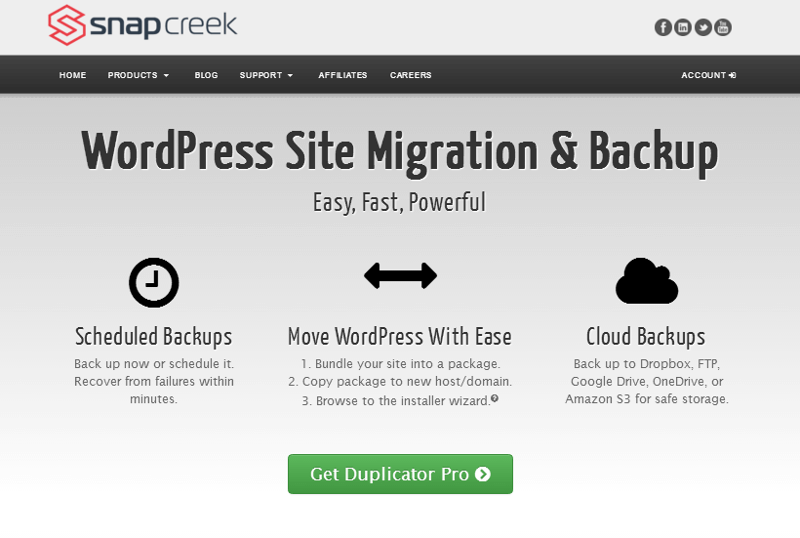 Duplicator has more than 1 million active installs on WordPress. The free version offers an easy way to back up your website manually and download the backup for easy migration format to a new installation. On the other hand, the premium version goes deeper into those features.
Duplicator has more than 1 million active installs on WordPress. The free version offers an easy way to back up your website manually and download the backup for easy migration format to a new installation. On the other hand, the premium version goes deeper into those features.
Key Features:
- Backs up all your database, content and files
- Includes scheduled backups
- Stores backups in Dropbox, Google Drive and Amazon S3
Pros:
- Overwriting existing live websites with a backup in one click
- You can limit the number of stored backups to keep yourself from going over cloud storage limitations
- Priority support services available at higher plans
- Supports multisite networks
Cons:
- No website staging
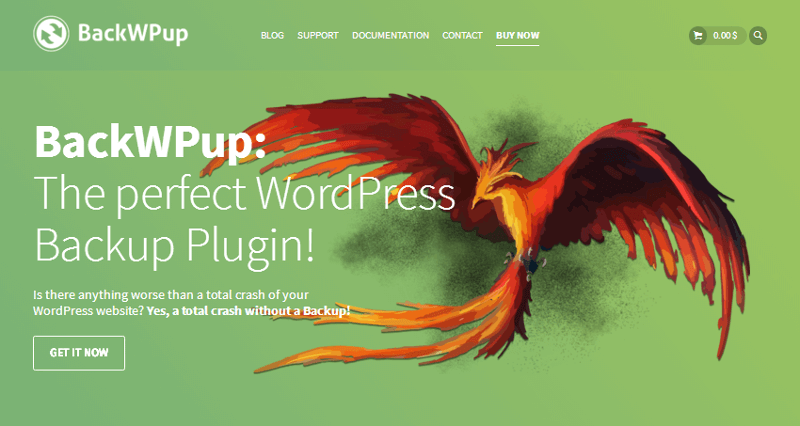
Another popular backup plugin, with over 600,000 active installs in WordPress, it is developed by Inspyde GmbH, the same company that founded the German WordPress community. They also happen to be the official WordPress VIP partner and WooCommerce Gold Expert.
Similar to the other plugins on the list, the BackWPup provides a lot of features in its free version that gets extended further on upgrading to any premium plan.
Key Features:
- Backup files, content and database
- Scheduled backups
- Database optimization, and issue repair (when found)
- Storing backups in the website’s directory, including Dropbox, Google Drive, and more
- Restores backups from WordPress
Pros:
- Able to export WordPress XML files
- Can generate backups for installed plugins
- Logs and backups can be sent to users via email
- Encrypted backup archives can be restored from an encrypted state
- Supports multisite networking
Cons:
- Storing backups in Google Drive is only available with Premium plans
- Support services are only available during defined hours of Monday through Friday
This plugin comes at free version while the paid pro version comes at $59.
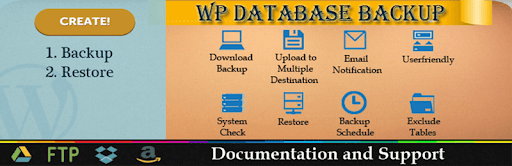
This plugin backs up different parts of your WordPress installation depending upon which version you have—the premium version is called ‘WP All Backup.’ The free version is named as such because it only handles your database. It can back up your schedule, store offsite backups and restore database backups.
Key Features
- Backup your database (free version) and the entire website (premium)
- Scheduling available backups
- Restoring your database for free or your entire site (premium) from a backup
- Available site cloning
- Migrations of the site with an available backup
Pros:
- The premium version encourages efficient backup types such as database only, files only, etc.
- Can store backups in a range of cloud storage systems
- Runs system checks to ensure folder permissions, execution times and related are configured appropriately
- Multisite network support
Cons:
- No site staging
7. Jetpack Backups (previously known as VaultPress)
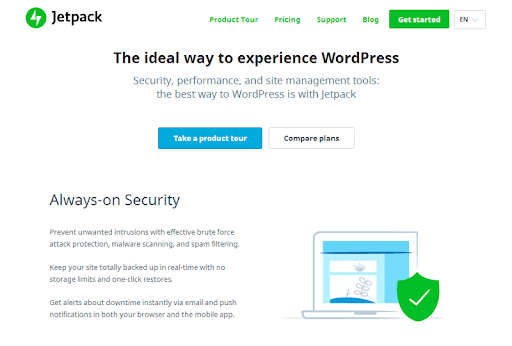
Developed by the original developers of WordPress (Automattic), VaultPress was known to be the official backup plugin for WordPress.org. But, in 2016, the company merged
its plugin’s features with Jetpack and made the backup solutions a premium feature of the multifaceted plugin.
Just like Jetpack’s other services, in this plugin you don’t need to use any of its additional modules for backup services. You can also access the backup module by
paying $3.50/monthly or $39 annually.
Key Features:
- Backs up all files, content and database information
- Scheduled backups
- Backups are stored for at least 30 days
- Supports site restoration post backup
Pros:
- Scheduled backups are made regularly with Personal, but real-time backups come with paid plans
- Unlimited backups with paid plans
- Security and performance monitoring functionalities included
Cons:
- This backup service can’t be accessed and used without using Jetpack. Even though the Jetpack plugin has more than 35 functionalities, most of them aren’t related to each other. This can prove to be a huge downer since no other WordPress Web Development solutions provides only single primary functionality.
- Manual backups download doesn’t get sent to the user’s Dropbox, Google Drive, or related places automatically.
Summary:
WordPress backup plugins come with their own set of pros and cons, and choosing the right plugin for you depends on the set of features suitable for you as well as your budget. You may consult this woocommerce malaysia and wordpress malaysia company for more information about those plugins.
If you’re a person who doesn’t want to go through the trouble of logging into your WordPress regularly to conduct regular backups, you can choose a plugin that offers the feature to schedule backups, like UpdraftPlus or BackupBuddy. If you don’t want to download and upload backup to a third-party cloud storage service, then you can choose a plugin that uploads your backups automatically such as Jetpack.
Given the various drawbacks of the plugins, we would recommend you to hire WordPress developers online in order to make the entire process of site backup, ensuring security and prevention against unintentional changes seamless. CodeClouds provides the best of both worlds with its cost-effective and 18/5 full online support. There are several features that you may want to look at if you want to hire WordPress website developers, you can include incremental backups to improve performance, site staging so you can test changes and updates in a safe environment and have the ability to choose which parts of your website needs to get backed up.
To make the most out of hired developers, we recommend that you read this article on ‘Better Managing Developer Productivity.’
